Secure Your Browser with Rapport
Download free browser security software from Trusteer.
Help protect yourself from online fraud and identity theft by downloading Trusteer's Rapport software.
Rapport is free, easy to install and use, and works with your existing firewall and anti-virus protection to further protect your computer. Rapport will:
- Protect the connection between Online Banking and your computer against common online threats.
- Ensure you have accessed BMO's genuine Online Banking for Business site and not a website claiming to be Online Banking for Business.
How do I know Rapport is protecting me?
Once you have installed the software, look for the Rapport icon that will appear near your browser's address bar.
The Rapport icon will appear in green when you are
protected:


If the
Rapport icon appears in grey, the software is not protecting you:
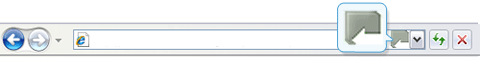
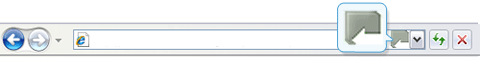
Learning Resources
Online Banking for Business has a number of tools available to support you.
- Ask Us - a full database of frequently asked questions specific to Online Banking for Business services and tasks.
- Show Me How To - a visual step-by-step guide on how to use the different services.
- Knowledge Centre - a section under the Solutions & Resources tab that provides a variety of training materials, such as training videos and Quick Start Guides.
